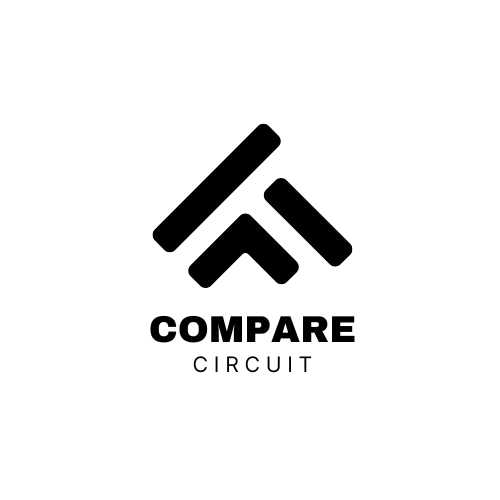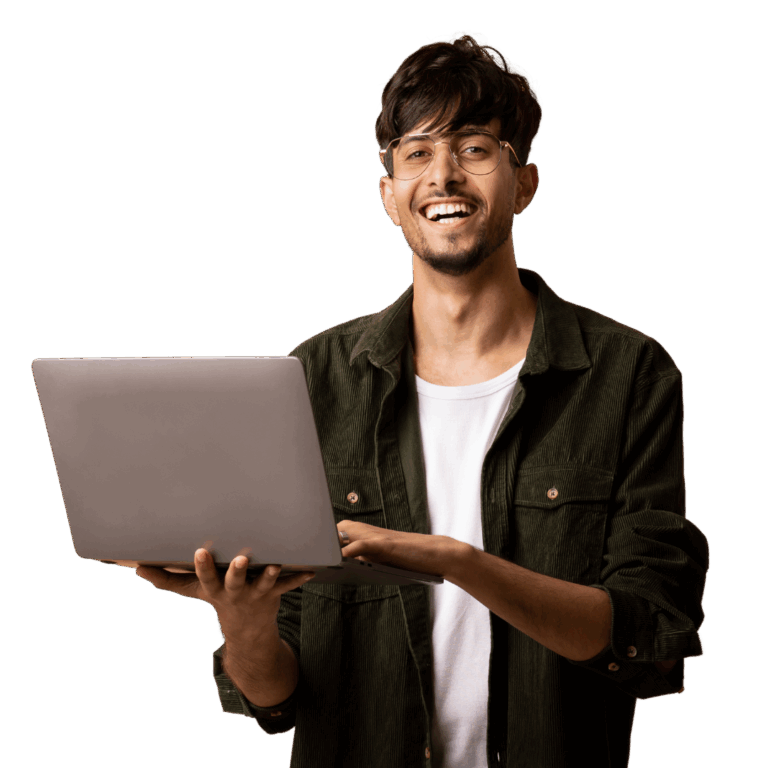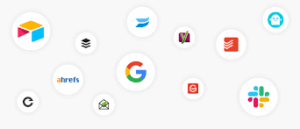Introduction
Getting a server error 500 elementor in WordPress—especially when working with Elementor—can be frustrating and confusing. This error means something went wrong on the server, but it doesn’t tell you exactly what. In this guide, we’ll walk you through the main causes and actionable fixes to get your site saving properly again.
🔍 What Is a 500 Internal Server Error?
A 500 Internal Server Error is a general server-side issue. It doesn’t specify the exact problem, making it harder to troubleshoot wpmudev.com+3elementor.com+3community.localwp.com+3. When it occurs in Elementor, it’s often during the “Save” or “Update” process, indicating the server couldn’t process the request properly.
🚨 Common Cause: Too Many Database Revisions
Elementor pages auto-save every update, creating multiple post revisions. Over time, these revisions can bloat your database, making save operations heavy and causing 500 errors wordpress.orgpressable.com.
Why It Matters
Each revision is a database entry. Hundreds or thousands of them can slow down and overwhelm database queries during save operations.
✅ Fix: Clean Up Revisions & Optimize the Database
Option 1: WP‑Optimize
- Install and activate WP‑Optimize.
- Visit WP‑Optimize → Database.
- Select “Remove revisions” and run optimization.
- (Optional) Schedule automatic cleanups wpmudev.com+4pressable.com+4wordpress.org+4.
Option 2: WP Sweep
- Install and activate WP Sweep.
- Navigate to Tools → Sweep, then target “Revisions.”
- Sweep to clean old entries wordpress.org+3pressable.com+3reddit.com+3.
Cleaning revisions often resolves the error immediately—many users report it working perfectly after sweeping pressable.com+2crocoblock.com+2reddit.com+2.
🛠️ Other Common Causes & Fixes
While post revisions are the top culprit, here are additional issues to check:
1. PHP Memory Limits
Elementor recommends at least 128 MB, but complex sites should bump it to 256–512 MB. If your server limit is low, add this to wp-config.php:
phpCopyEditdefine('WP_MEMORY_LIMIT', '256M');
Then save and re-test wpmudev.com+3pressable.com+3blogvault.net+3wordpress.org.
2. Plugin or Theme Conflicts
Conflicts often trigger 500 errors. To identify issues:
- Deactivate all plugins except Elementor.
- If error clears, reactivate plugins one by one until it returns stackoverflow.com+9pressable.com+9blogvault.net+9.
- Alternatively, switch to a default theme like Twenty Twenty-Five.
3. Server Logs & Debugging
Enable debugging in wp-config.php:
phpCopyEditdefine('WP_DEBUG', true);
define('WP_DEBUG_LOG', true);
Then check wp-content/debug.log for errors to pinpoint causes pressable.comreddit.com+2stackoverflow.com+2wpmudev.com+2wpmudev.com+1wordpress.org+1.
4. Plugin Bugs or Updates
Out-of-date versions of Elementor or other plugins may cause issues . Always update to the latest versions.
🧩 Quick Fix: Recreate the Page
If one page consistently fails, an easy workaround is to:
- Save it as a template from the Elementor sidebar.
- Create a new page.
- Import the saved template.
- Save again—often resolves the glitch wordpress.org+1reddit.com+1.
🗓️ Prevent Future 500 Errors
- Limit the number of revisions by adding to wp-config.php: phpCopyEdit
define('WP_POST_REVISIONS', 5); - Schedule periodic database cleanups with WP‑Optimize or WP Sweep.
- Use lightweight plugins and simplified Elementor designs to reduce resource strain.
- Monitor your server resources regularly, especially if your host is more budget-oriented.
🧠 User Tips & Real Experiences
Reddit users often find success disabling conflicting plugins like Rank Math SEO pressable.comreddit.com. One user noted:
“When I turn [RankMath] off, I can save normally.”
Others recommend cleaning up revisions or lowering nested containers to improve stability reddit.com.
Final Verdict
A 500 Internal Server Error in Elementor is almost always solvable by cutting database bloat or adjusting server settings. Start with the easiest fix—cleaning up revisions—then move through memory, conflicts, and debugging steps. If all else fails, export your page as a template and rebuild it.
❓ What does a 500 internal server error mean in WordPress?
A 500 internal server error is a general server-side issue indicating that something went wrong, but the server could not specify the exact problem. In WordPress, it often relates to corrupted files, plugin conflicts, or overloaded server resources.
❓ Why does Elementor show a 500 error when saving?
Elementor can show a 500 error during saving due to issues like too many post revisions, low PHP memory limits, or plugin conflicts. The database may become overloaded, especially with large or complex pages.
❓ How do I fix a 500 error in Elementor?
Start by cleaning up post revisions using plugins like WP-Optimize or WP Sweep. Then check for memory limit issues in wp-config.php, deactivate conflicting plugins, or switch to a default theme. You can also enable WordPress debugging to identify deeper issues.
❓ Can too many revisions cause 500 errors in WordPress?
Yes. Each revision adds entries to your WordPress database. If you have hundreds or thousands, it can overload the server during save operations, causing a 500 internal server error.
❓ How do I reduce post revisions in WordPress?
You can limit future revisions by adding this line to your wp-config.php file:
phpCopyEditdefine('WP_POST_REVISIONS', 5);
To remove existing revisions, use cleanup plugins like WP-Optimize or WP Sweep.
❓ Will updating Elementor fix the 500 error?
Sometimes. If the error is due to a plugin bug or compatibility issue, updating Elementor and related plugins can resolve it. Always keep your tools up to date.