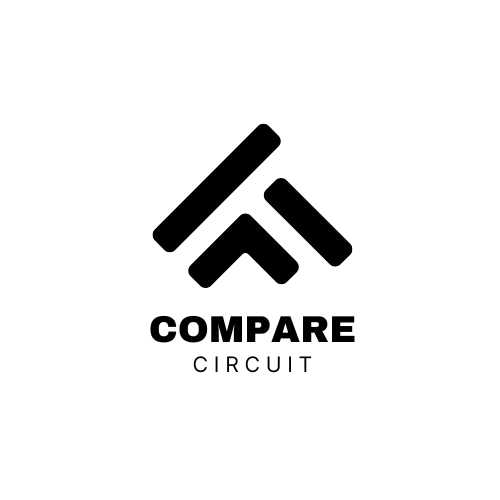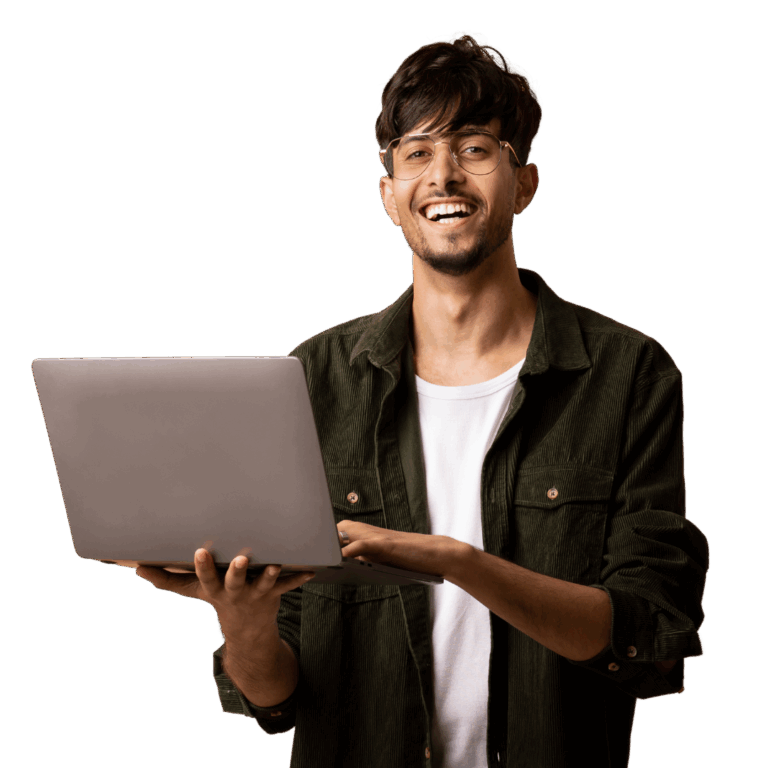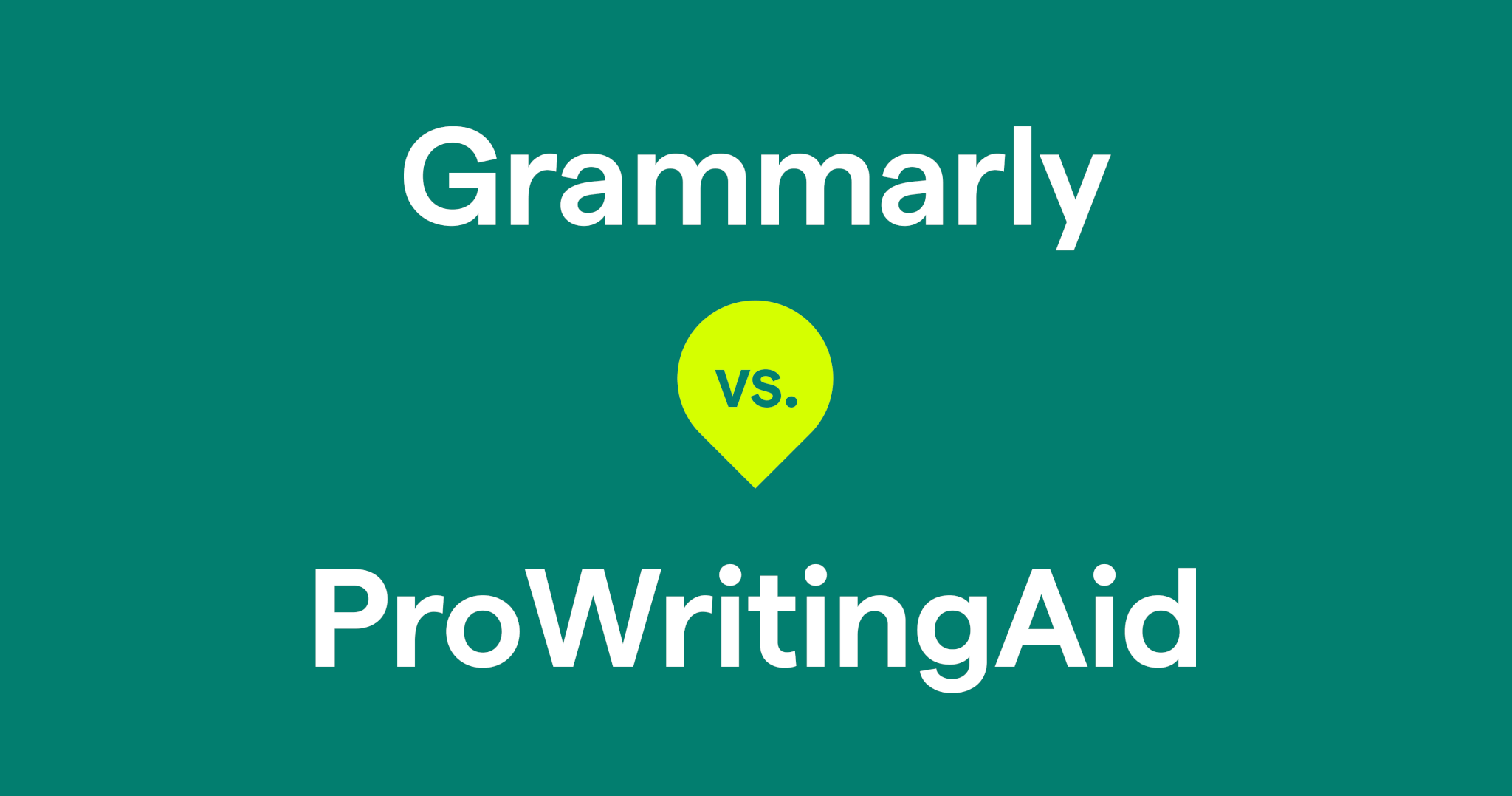Table of Contents
In today’s digital world, strong writing skills are more important than ever—whether you’re a student, blogger, author, or business professional. That’s where grammar checkers like Grammarly and ProWritingAid come in. But when it comes to Grammarly vs ProWritingAid, which one is the better writing assistant for your specific needs?
Both tools are designed to help improve your grammar, spelling, and writing style, but they take different approaches. Grammarly is known for its speed, simplicity, and AI-driven suggestions, while ProWritingAid is praised for its in-depth reports and focus on long-form content.
In this detailed comparison, we’ll break down the key differences between Grammarly and ProWritingAid across multiple categories—like ease of use, accuracy, AI features, integrations, pricing, and more—so you can confidently choose the one that fits your workflow and writing goals.
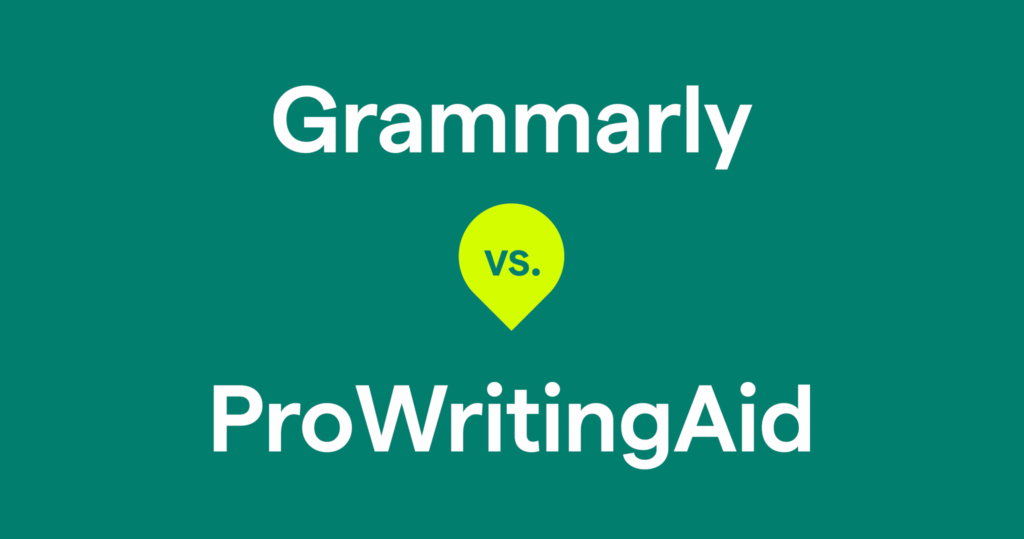
⚙️ Ease of Use
When comparing Grammarly vs ProWritingAid, ease of use is one of the first things you’ll notice. A grammar tool should make your writing process smoother—not more complicated. Let’s see how each one performs in terms of user experience and interface.
✅ Grammarly: Clean and Fast
Grammarly is known for its clean, modern interface that’s easy to navigate, even for beginners. Whether you’re using the browser extension, desktop app, or mobile keyboard, everything works seamlessly. Suggestions appear in real time, and you can apply them with just one click.
- User-friendly dashboard with clear navigation
- Real-time corrections as you write
- Minimal setup required
Grammarly also integrates directly with platforms like Google Docs, Microsoft Word, Gmail, and more, making it easy to use without switching tools.
✅ ProWritingAid: Powerful but More Complex
ProWritingAid offers a ton of features, but its interface can feel overwhelming—especially for new users. It’s more like a full writing workshop than a quick-fix tool. While that’s great for in-depth editing, the dashboard and report system require a bit of a learning curve.
- Rich in features, but slightly cluttered UI
- Multiple reports and analysis tabs to explore
- Best used in the desktop app or web editor for full functionality
Once you get the hang of it, the tool is powerful—but it’s not as instant or beginner-friendly as Grammarly.
🏆 Verdict
If you want quick, easy, and intuitive editing, Grammarly is the winner. If you’re okay with a more complex interface in exchange for deeper analysis, ProWritingAid can be worth the extra effort.
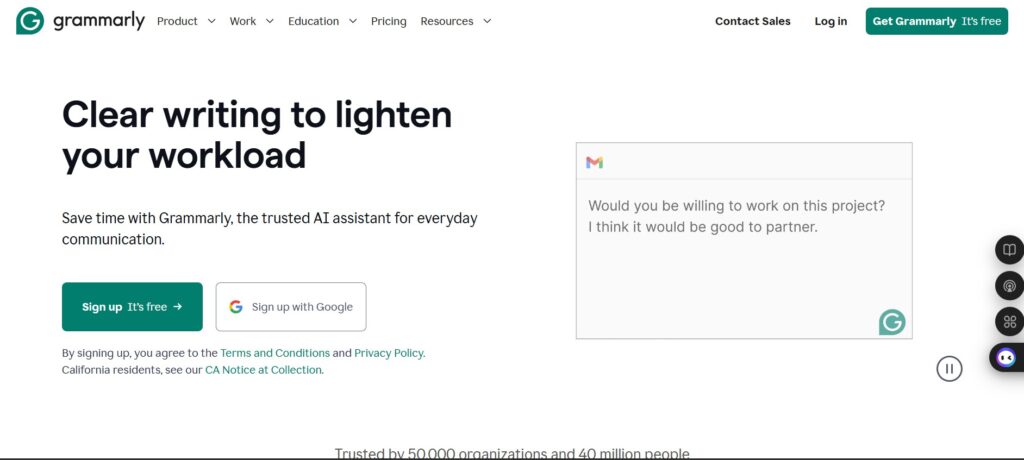
✍️ Accuracy of Grammar and Style Suggestions
One of the most important factors in the Grammarly vs ProWritingAid debate is accuracy. After all, the main job of a grammar checker is to catch mistakes and help you write better. So, how do these two tools stack up when it comes to grammar, punctuation, and style suggestions?
✅ Grammarly: Fast and Reliable
Grammarly is well-known for its real-time accuracy. It quickly spots common grammar issues, such as:
- Spelling mistakes
- Subject-verb agreement errors
- Misused punctuation
- Passive voice overuse
- Wordiness and unclear sentences
Grammarly also suggests ways to improve clarity, tone, and engagement. Its AI engine is constantly learning, which makes its recommendations more relevant over time. For everyday writing—like emails, blog posts, and reports—Grammarly’s accuracy is impressive.
Best for: Quick grammar fixes, clear sentence structure, and tone improvements.
✅ ProWritingAid: Deep and Detailed
ProWritingAid takes a more thorough and analytical approach. It not only catches grammar and punctuation mistakes but also provides:
- In-depth style suggestions
- Sentence variety analysis
- Readability scores
- Overused word alerts
- Sticky sentence detection
While it may not be as quick or smooth as Grammarly in real-time editing, it gives you a deeper understanding of your writing habits. This is especially useful for fiction writers, academics, and long-form content creators who want detailed feedback.
Best for: Writers seeking in-depth analysis, editing reports, and stylistic feedback.
🏆 Verdict
In terms of accuracy, Grammarly is faster and more user-friendly, while ProWritingAid provides more comprehensive analysis. If you’re looking for precision and simplicity, go with Grammarly. If you want depth and detailed insight, ProWritingAid is the better choice.
🤖 AI Writing Capabilities
As AI-powered writing tools continue to evolve, features like rewriting, content suggestions, and tone adjustment have become essential. In the battle of Grammarly vs ProWritingAid, let’s see which one offers the better AI writing experience in 2025.
✅ Grammarly: GrammarlyGO – Smart and Context-Aware
Grammarly has introduced GrammarlyGO, an AI writing assistant powered by generative AI. It can do more than just correct grammar—it helps you write, rephrase, and even draft content from scratch. With a simple prompt, GrammarlyGO can:
- Rewrite sentences in different tones (professional, casual, confident, etc.)
- Expand or shorten text
- Generate email replies or content drafts
- Suggest better word choices based on intent and audience
The AI feels natural to use and is integrated directly into Grammarly’s editor, browser extension, and mobile apps.
Best for: Professionals, marketers, and students looking for quick and smart content creation support.
✅ ProWritingAid: Useful, but More Limited
ProWritingAid has introduced some AI-powered tools, like sentence rephrasing and structure suggestions. However, these features are not as advanced or flexible as GrammarlyGO.
You can rewrite sentences, improve clarity, and adjust style to a degree—but it lacks advanced generation features like AI email drafting or prompt-based writing assistance.
ProWritingAid is more focused on enhancing what you’ve already written rather than helping you generate new content.
Best for: Writers who want light AI assistance without relying heavily on generative tools.
🏆 Verdict
When it comes to AI writing capabilities, Grammarly takes the lead with GrammarlyGO. It’s fast, intuitive, and useful for a wide range of tasks. While ProWritingAid offers helpful AI suggestions, it’s not as advanced or user-friendly in this area.
📊 Writing Analysis & Reports
A standout feature that often sets Grammarly vs ProWritingAid apart is how they analyze your writing beyond basic grammar checks. Let’s explore how each tool helps you improve your writing with detailed analysis and reports.
✅ ProWritingAid: In-Depth Writing Reports
ProWritingAid shines in this area by offering a wide range of detailed writing reports. These include:
- Style Report: Highlights sentence variety, clichés, and readability
- Sticky Sentences: Points out sentences that are hard to read or confusing
- Overused Words: Flags repetitive words and suggests alternatives
- Grammar and Punctuation Reports: Detailed breakdowns beyond surface-level errors
- Readability Scores: Helps tailor your writing to your audience’s reading level
These reports give writers valuable insight into their habits and weaknesses, making ProWritingAid ideal for long-form writers, novelists, and anyone who wants to deeply refine their craft.
✅ Grammarly: Clear and Practical Suggestions
While Grammarly doesn’t offer as many formal reports, it provides real-time, practical suggestions for improving clarity, tone, engagement, and correctness.
- Instant readability and tone feedback
- Clarity-focused rewrites and word choice improvements
- Plagiarism detection (premium)
Grammarly’s approach is designed for users who want fast, actionable edits without diving into complex reports.
🏆 Verdict
If you want comprehensive writing analysis with detailed feedback, ProWritingAid is the better choice. But if you prefer quick, straightforward suggestions to polish your writing, Grammarly delivers with ease.
🎯 Tone Detection and Suggestions
When deciding between Grammarly vs ProWritingAid, tone detection is a crucial factor—especially if you want to ensure your message sounds exactly how you intend it.
✅ Grammarly: Advanced Tone Detection
Grammarly stands out with its advanced tone detection feature. It analyzes your writing in real time and tells you whether your tone comes across as:
- Formal or informal
- Friendly or neutral
- Confident or tentative
- And more nuanced emotional cues
It even suggests ways to adjust your tone to better fit your audience or purpose. This feature is especially valuable for business emails, marketing content, and professional communication.
✅ ProWritingAid: Basic Tone Insights
ProWritingAid offers some tone-related suggestions but lacks a dedicated tone detector like Grammarly. It focuses more on style and clarity, which can indirectly affect tone, but it won’t explicitly tell you how your writing sounds to readers.
🏆 Verdict
For anyone who needs precise control over the tone of their writing, Grammarly is the clear winner. ProWritingAid’s strengths lie elsewhere, so it’s less suitable if tone detection is a priority.
🔍 Plagiarism Checker
Plagiarism detection is an essential feature for students, bloggers, and professionals who want to ensure their content is original. Let’s compare how Grammarly vs ProWritingAid handle plagiarism checking.
✅ Grammarly: Robust Plagiarism Detection
Grammarly offers a powerful plagiarism checker included in its premium plan. It scans your text against billions of web pages and academic databases to identify potential plagiarism. The tool highlights exact matches and provides source links, making it easy to fix citations or rewrite flagged content.
Best for: Writers who need thorough plagiarism checks regularly, such as students, educators, and content creators.
✅ ProWritingAid: Plagiarism Checker as an Add-On
ProWritingAid provides plagiarism detection only as an add-on service at an extra cost. While it checks content against online sources, it is not included in the standard premium package and isn’t as widely praised as Grammarly’s tool.
Best for: Occasional plagiarism checks where budget allows, but not ideal for users needing frequent scanning.
🏆 Verdict
If plagiarism detection is a must-have feature for you, Grammarly is the better choice because it offers a more reliable and integrated plagiarism checker. ProWritingAid’s plagiarism tool is less accessible and comes at an additional price.
Here’s the content for the “Integrations and Compatibility” section of your Grammarly vs ProWritingAid blog post, written clearly and SEO-optimized:
🔗 Integrations and Compatibility
When comparing Grammarly vs ProWritingAid, one important factor is how well these tools fit into your existing workflow. Let’s explore their compatibility with popular platforms and devices.
✅ Grammarly: Wide and Seamless Integration
Grammarly offers extensive integrations that work almost anywhere you write:
- Browser extensions for Chrome, Firefox, Safari, and Edge
- Microsoft Word and Outlook add-ins (Windows and Mac)
- Google Docs integration directly in the browser
- Desktop apps for Windows and Mac
- Mobile keyboards for iOS and Android
These integrations make Grammarly highly versatile, allowing you to check grammar and style across emails, social media, documents, and more without switching apps.
✅ ProWritingAid: Solid but Limited Integrations
ProWritingAid supports several integrations but is slightly less extensive:
- Browser extensions for Chrome, Firefox, and Edge
- Microsoft Word add-in (Windows and Mac)
- Google Docs integration (though requires a bit more setup)
- Desktop app for Windows and Mac
While ProWritingAid covers the basics, it doesn’t yet have mobile keyboard support or as smooth a Google Docs experience as Grammarly.
🏆 Verdict
For seamless writing across platforms, Grammarly’s wider and smoother integrations give it an edge. ProWritingAid covers essential platforms well but lacks some conveniences, especially on mobile.
🎨 Customization Options
Personalization is key when choosing between Grammarly vs ProWritingAid. Both tools allow you to tailor their suggestions, but they do so in different ways.
✅ Grammarly: Simple but Effective Customization
Grammarly lets you customize your experience by setting:
- Writing goals based on audience, formality, domain (academic, business, casual), and intent (inform, describe, convince)
- Personal dictionary where you can add words you use frequently, so they aren’t flagged as errors
- Tone adjustments with GrammarlyGO to better match your style
While Grammarly keeps customization straightforward, it focuses on making it easy to adapt quickly without overwhelming the user.
✅ ProWritingAid: Deep and Granular Controls
ProWritingAid offers more advanced customization options, appealing to writers who want detailed control:
- Ability to select which types of reports and suggestions you want active
- Set style guides and writing preferences tailored to your genre (fiction, non-fiction, business)
- Add custom dictionaries and ignore specific rules
- Control over the depth of analysis in reports
This flexibility makes ProWritingAid ideal for professional writers, editors, and those with very specific writing needs.
🏆 Verdict
If you prefer quick and easy customization, Grammarly fits well. For those who want more granular control over editing and feedback, ProWritingAid provides powerful options.
💰 Pricing
When choosing between Grammarly vs ProWritingAid, cost plays a big role. Let’s break down their pricing plans and what you get for your money.
✅ Grammarly: Flexible Plans with Popular Premium Features
- Free plan: Basic grammar and spelling checks, limited suggestions
- Premium plan: Around $30/month (discounts if paid annually), includes advanced grammar, style, tone detection, plagiarism checker, and GrammarlyGO AI writing assistant
- Business plan: For teams, starting at about $15 per user/month with team management features
Grammarly’s pricing is straightforward and offers great value, especially if you want AI-powered features and plagiarism detection bundled in.
✅ ProWritingAid: Affordable with Tiered Options
- Free plan: Basic grammar and style checks with a 500-word limit per check
- Premium plan: Around $20/month (cheaper if paid annually), includes full grammar and style checks, reports, integrations, and desktop app
- Premium Plus: Around $70/year, adds plagiarism checking as an add-on (sometimes separate)
ProWritingAid is generally more affordable, especially for heavy users who want unlimited checks and deep reports, but plagiarism checker costs extra.
🏆 Verdict
If you want a budget-friendly option with solid features, ProWritingAid is great. If you’re looking for all-in-one premium tools with AI and plagiarism included, Grammarly justifies its higher price.
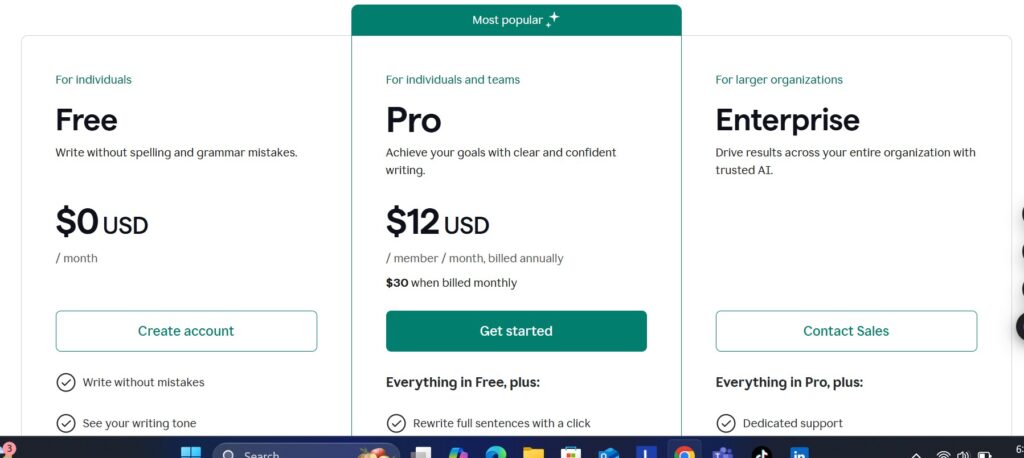
👍 Pros and Cons
To help you decide between Grammarly vs ProWritingAid, here’s a quick look at the strengths and weaknesses of each tool.
Grammarly
Pros:
- User-friendly and intuitive interface
- Real-time grammar, punctuation, and tone suggestions
- Advanced AI writing assistant (GrammarlyGO)
- Robust plagiarism checker included in premium plan
- Wide range of integrations (Google Docs, MS Word, browsers, mobile)
- Great for quick editing and professional writing
Cons:
- Premium plan can be pricey
- Limited deep writing reports compared to competitors
- Some suggestions may feel generic for advanced writers
ProWritingAid
Pros:
- In-depth writing reports and detailed analysis
- Highly customizable settings and style guides
- Affordable pricing for full-featured plans
- Great for long-form content, fiction, and academic writing
- Desktop app with offline editing options
Cons:
- Interface can be overwhelming for beginners
- AI writing features less advanced than Grammarly
- Plagiarism checker is an extra paid add-on
- Google Docs integration is less seamless
🏆 Summary
- Choose Grammarly if you want a fast, easy, and AI-powered writing assistant that fits smoothly into your workflow.
- Choose ProWritingAid if you need deep analysis, customization, and affordable long-form editing tools.
- 🔄 Alternatives to Grammarly and ProWritingAid
While Grammarly vs ProWritingAid are two of the most popular writing tools, there are several other great alternatives that might suit your needs depending on your writing style and budget.
Alternatives to Grammarly
Hemingway Editor
Focuses on readability and simplicity
Highlights complex sentences, passive voice, and adverbs
Great for writers wanting clear, concise prose without distraction
Ginger Software
Grammar and spell checking with sentence rephrasing
Includes a translation feature supporting multiple languages
Useful for non-native English speakers
LanguageTool
Open-source grammar checker supporting multiple languages
Offers browser extensions and integrations
Good option for multilingual users or those looking for a free tool
Writer.com
Enterprise-focused with style guides and brand voice consistency
AI-powered writing assistance for teams
Suitable for businesses aiming for consistent communication
Alternatives to ProWritingAid
Scrivener
Not a grammar checker but a powerful writing environment
Excellent for organizing and structuring long-form writing projects like novels and research papers
Can be paired with other grammar tools
Autocrit
Tailored for fiction writers
Focuses on pacing, dialogue, and storytelling metrics
Useful for novelists looking for genre-specific feedback
WhiteSmoke
Grammar checker with style and punctuation suggestions
Includes translation and plagiarism detection
A more affordable option with decent accuracy
Slick Write
Free online grammar and style checker
Focuses on sentence structure, flow, and readability
Lightweight tool for quick editing needs
🏆 Choosing the Right Tool
Your choice depends on your writing goals. If you want a straightforward, AI-driven assistant, Grammarly or its alternatives may be best. For deep editing, long-form content, or fiction writing, ProWritingAid or its specialized competitors might serve you better. - 🏁 Conclusion: Which One Comes Out on Top?
After diving deep into the features, usability, AI capabilities, pricing, and more, it’s clear that both Grammarly and ProWritingAid have unique strengths—making each the top choice for different types of users.
Grammarly: Best for Fast, AI-Powered Writing Assistance
Grammarly shines with its user-friendly interface, real-time suggestions, advanced AI writing assistant (GrammarlyGO), and robust plagiarism detection. It’s perfect for:
Professionals who need quick, polished writing
Students looking for comprehensive grammar and plagiarism checks
Marketers and content creators who want tone and clarity guidance
Anyone who wants seamless integration across browsers, apps, and devices
If you want an all-in-one tool that not only corrects but helps you write smarter and faster, Grammarly is your best bet—even if it comes at a higher price.
ProWritingAid: Best for In-Depth Editing and Customization
ProWritingAid stands out with its detailed writing reports, extensive customization, and affordable pricing. It’s ideal for:
Authors and novelists who need deep insights into style and structure
Academics and long-form writers who want granular feedback
Editors and professionals who prefer control over the editing process
Budget-conscious users who want powerful tools without breaking the bank
If you’re serious about mastering your writing craft and want a tool that dives deep into your style and weaknesses, ProWritingAid offers unmatched value.
Final Thoughts
Ultimately, the choice depends on your writing needs and workflow:
Choose Grammarly for speed, AI assistance, and broad usability.
Choose ProWritingAid for detailed analysis, customization, and long-form writing support.
Both tools can significantly improve your writing, so consider trying their free versions to see which fits your style best!