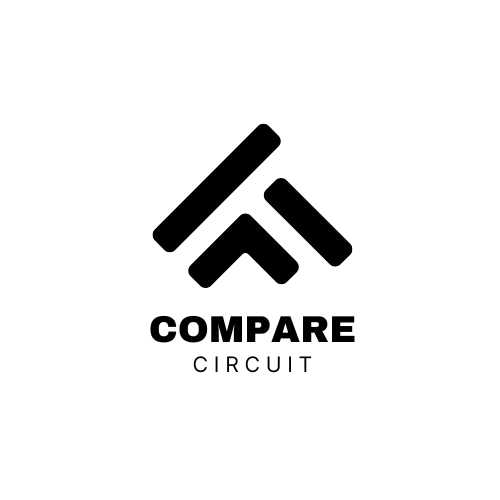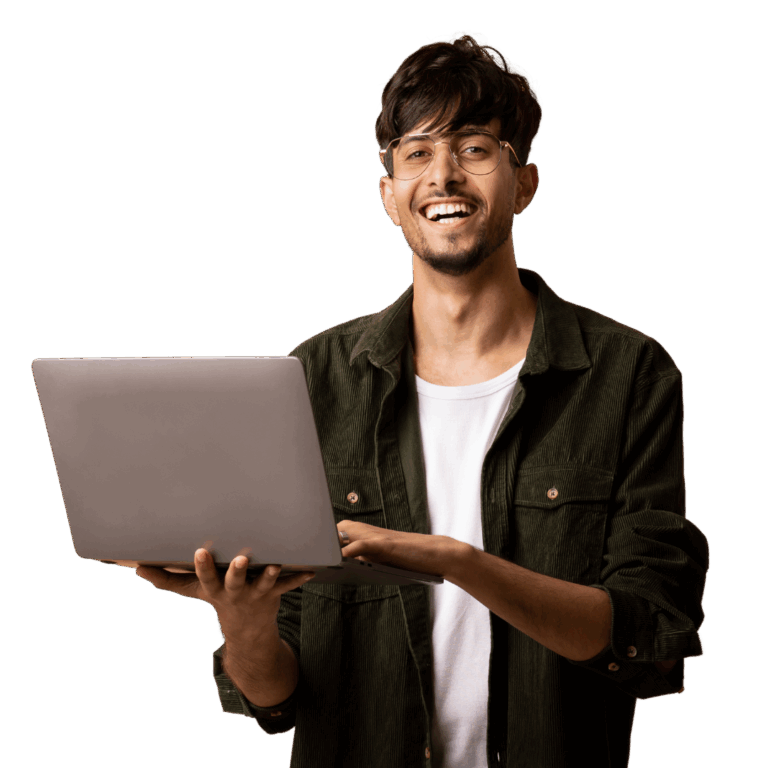Looking for an Evernote alternative? Once valued at over $1 billion, Evernote has drastically changed, now limiting free users to just 50 notes and a single notebook. The subscription costs have risen significantly, while features have become more restrictive—users can only access notes on one device and are capped at 250MB monthly uploads.
We’ve noticed this decline firsthand, which is why alternatives to Evernote have gained massive popularity. Microsoft OneNote offers robust multimedia capabilities and comes free with Windows 10. Notion stands out with its modular design, combining notes, databases, and task management in one interface. Meanwhile, Obsidian appeals to privacy-conscious users with its offline storage and “second brain” approach through bidirectional linking. For those seeking free Evernote alternatives, options like Joplin provide open-source flexibility with Markdown support and encryption, whereas Google Keep excels in simplicity and Google service integration.
In this comparison, we’ll examine how these Evernote competitors stack up against each other, focusing on note-taking features, organization capabilities, collaboration tools, privacy aspects, and pricing. By the end, you’ll know exactly which Evernote replacement best fits your specific needs.
Core Note-Taking Features Compared
Image Source: Zapier
The fundamental differences between these Evernote alternatives become apparent when examining their core note-taking approaches. Each platform offers unique strengths that cater to different working styles and organizational preferences.
Interface Design: Notebook vs Block vs Vault
OneNote provides a familiar notebook-inspired interface that mimics physical paper. Its freeform canvas allows you to click anywhere to add text, images, or drawings, creating a more intuitive experience for users transitioning from traditional note-taking. This design offers exceptional flexibility but can sometimes lead to disorganized notes without proper structure.
Notion takes a completely different approach with its innovative block editor. Every element in Notion—text, images, bookmarks, or code snippets—exists as a movable block that you can drag and drop anywhere on the page. This modular design creates a highly customizable workspace while maintaining a clean, structured appearance that many find visually appealing.
Conversely, Obsidian embraces minimalism with its vault system. Built on plain text Markdown files stored in local folders, Obsidian focuses on content rather than formatting. This approach offers unmatched portability since your notes remain accessible through any text editor, even outside the app itself.
Note Structure: Pages and Sections vs Databases vs Linked Notes
OneNote organizes content hierarchically through notebooks, sections, and pages. This traditional structure feels instantly familiar to most users, especially those accustomed to physical notebooks or binders. Notes can be further organized with pages and subpages for more granular categorization.
In contrast, Notion elevates organization through its database functionality. Beyond simple notes, you can create relational databases that connect information across your workspace. This powerful feature allows you to view the same content in multiple formats—as tables, calendars, Kanban boards, or galleries—providing unprecedented flexibility for knowledge management.
Obsidian’s structure revolves around its innovative linking system. Instead of rigid hierarchies, Obsidian encourages creating connections between notes, forming a web of related ideas. The platform’s graph view visualizes these connections, revealing patterns and relationships that might otherwise remain hidden in traditional folder structures.
Multimedia Support: Audio, Images, and Embeds
OneNote excels at multimedia integration, supporting handwritten notes, audio recordings, video embeds, and even mathematical equations. Its OCR capability can extract text from images, making scanned documents searchable. For stylus users, OneNote offers perhaps the most natural digital handwriting experience among these alternatives.
Notion handles various media types through its block system. You can embed videos, audio files, PDFs, and more alongside your text. Notion’s web clipper also makes saving online content particularly seamless.
Although Obsidian primarily focuses on text, its plugin ecosystem substantially extends multimedia capabilities. The Canvas feature allows visual brainstorming with arrows, cards, and colors, creating infinite boards for complex projects. Through community plugins, Obsidian users can incorporate tables, drawings, and various media types into their knowledge base.
Each platform’s approach to these core features reflects its underlying philosophy about how notes should be structured, visualized, and interconnected.
Organization and Knowledge Management
Image Source: MindManager Blog
Effective knowledge management separates casual note-takers from dedicated information architects. Each of these Evernote alternatives approaches organization with distinct philosophies that fundamentally shape how you’ll interact with your notes over time.
Tagging and Hierarchies: OneNote Sections vs Notion Tags vs Obsidian Folders
OneNote employs a straightforward organizational hierarchy consisting of notebooks, sections, and pages. This familiar structure mimics physical notebooks, with color-coded sections helping users visually distinguish between categories. However, OneNote lacks true tagging capabilities, limiting cross-referencing between notes that might belong in multiple categories.
Notion takes a more flexible approach through its database system. You can add custom properties to any page, effectively creating your own tagging system. This allows you to sort, filter, and organize notes across multiple dimensions simultaneously. For instance, a note can exist in your “Work” database while carrying tags for “Project Alpha,” “Urgent,” and “For Review”—providing powerful filtering options.
Obsidian combines traditional folder organization with robust tagging. Notes are stored in folders or “vaults” on your device, giving you complete control over their structure. Additionally, you can create subfolders, use tags, and leverage plugins for advanced organization like Kanban boards or advanced tables. Everything remains local, ensuring you’re never locked into a proprietary format.
Linking and Backlinking: Obsidian Graph vs Notion Synced Blocks
Obsidian’s standout feature is its bidirectional linking system. By simply typing [[note name]], you create a two-way connection between notes. Furthermore, the graph view transforms these connections into a visual network, revealing patterns and relationships between ideas that might otherwise remain hidden in traditional folder structures.
Notion supports page linking and backlinks, though less intuitively. Type /link or @ to connect pages. While Notion offers backlinks and a navigation sidebar, it lacks Obsidian’s visual network graph. However, Notion’s synced blocks provide unique functionality—when you update a synced block, the changes appear everywhere that block exists, maintaining consistency across your workspace.
Search Capabilities: Full-text vs Filtered Views
Search functionality varies significantly across these platforms:
- OneNote offers basic full-text search but struggles with very large collections of notes
- Notion excels with filtered database views—you can create and save custom filters based on tags, dates, or any property
- Obsidian provides powerful search with support for tags and filters, particularly when using the Dataview plugin that lets you query your vault like a database
Each approach to organization reflects different priorities—OneNote emphasizes simplicity, Notion prioritizes flexibility through databases, while Obsidian focuses on building interconnected knowledge networks. Your choice depends on whether you prefer structure, customization, or connection.
Collaboration and Team Use
Choosing the right Evernote alternative for team projects depends largely on collaboration capabilities. The ability to work together seamlessly can make or break productivity for groups needing a shared knowledge base.
Real-Time Editing: Notion vs OneNote
Notion excels in collaborative environments with its robust real-time editing features. Multiple team members can work simultaneously on the same page, seeing each other’s changes instantly. What makes Notion particularly effective for teams is its comprehensive collaboration toolkit that includes:
- Shared workspaces for different departments or projects
- Task assignments for delegating responsibilities
- Inline comments for contextual feedback on specific content
OneNote, deeply integrated with Microsoft’s ecosystem, offers solid co-editing capabilities through OneDrive. Team members can edit notebooks simultaneously, with changes syncing across devices. While OneNote works well for collaborative note-taking, it lacks Notion’s task-specific collaboration features like assignments and project tracking. Nevertheless, for teams already using Microsoft 365, OneNote provides seamless integration with other tools like Outlook and Teams.
Permissions and Sharing: Role-Based Access vs Public Links
Notion offers more granular control over access permissions. Administrators can set detailed role-based access controls, determining precisely what team members can view or edit. This makes Notion ideal for organizations with complex hierarchies or sensitive information requiring different access levels.
OneNote provides two distinct sharing methods: share links and direct access. Share links generate hyperlinks granting specific individuals permission to view or edit content. Direct access, meanwhile, grants individuals ongoing permission to access resources without needing a hyperlink. For short-term collaboration or one-off document reviews, share links work effectively. However, direct access proves more suitable for ongoing collaboration where users need regular access to documents over extended periods.
Both platforms offer public link sharing options, though with different security implications. When sharing content externally, it’s crucial to understand that anyone receiving a public link can potentially share it further.
Obsidian’s Limitations for Team Use
Obsidian, despite its powerful knowledge management capabilities, faces significant challenges for team collaboration. As a primarily local-first application, Obsidian doesn’t natively support real-time collaboration. While some plugins enable limited sharing options, the platform lacks essential team features like:
- Task assignment systems
- Proper version control
- Access tiers (admin, editor, viewer)
For teams requiring consistent collaboration, Obsidian’s offline-first approach creates friction that Notion and OneNote don’t have. Workarounds exist, such as syncing notes with cloud services, but these solutions typically feel more complicated than Notion’s or OneNote’s built-in collaboration tools.
Offline Access and Privacy
Beyond features and collaboration capabilities, the way your notes are stored and protected significantly impacts your overall experience. Privacy-minded users often prioritize how these Evernote alternatives handle their data and perform without constant internet connectivity.
Data Storage: Cloud vs Local Files
Each platform takes a fundamentally different approach to data storage:
OneNote stores your notes in Microsoft’s OneDrive cloud, with a 5GB storage limit on free plans [1]. This cloud-first approach ensures your notes automatically sync across devices but places your data on Microsoft’s servers.
Notion adopts a purely cloud-based model where notes live exclusively on their servers. Your notes are always backed up but primarily accessible online, with Notion handling all storage and security aspects [2].
Obsidian stands apart with its local-first philosophy—storing all notes as plain text Markdown files directly on your device [3]. This approach gives you complete ownership of your data but makes you responsible for backups and device security [2].
Encryption and Security: Obsidian E2EE vs OneNote Cloud
OneNote allows password protection for notebook sections, though only in the desktop version [1]. This keeps sensitive information hidden even if someone accesses your device, but doesn’t provide true end-to-end encryption.
Obsidian Sync offers optional end-to-end encryption for vault synchronization across devices [4]. When enabled, your notes are encrypted before leaving your device, ensuring only you can decrypt the content [5].
Notion employs strong security standards, yet lacks individual note password protection [1]. Moreover, since everything resides on their servers, your privacy depends entirely on their policies and security practices.
Offline Usability: Which App Works Best Without Internet?
OneNote functions effectively offline, automatically syncing changes once you reconnect [6]. You can download notebooks ahead of time for access during travel or in areas with poor connectivity.
Obsidian excels in offline scenarios as its local-first design means internet access is entirely optional [7]. Your notes remain fully accessible and editable regardless of connectivity status.
Notion lags behind in offline functionality [1]. Though some limited offline access exists, the app primarily requires an internet connection for full functionality, making it less ideal for frequent travelers or those with unreliable internet.
Pricing and Platform Support
The cost factor often determines which Evernote alternative fits your budget and needs. Understanding what you get for free versus what requires payment helps make an informed decision about these note-taking powerhouses.
Free Plans: What’s Included in Each
OneNote stands out as completely free for basic use, offering 5GB of OneDrive storage without limiting file uploads. This generous allocation typically suffices for most casual note-takers. Additional storage requires subscribing to Microsoft 365.
Notion’s free plan includes a collaborative workspace, 10 guest invites, file uploads up to 5MB, and 7-day page history. While robust for individual use, the file size restriction can be limiting for multimedia-heavy notes.
Obsidian offers all core features free for personal use, including themes, plugins, and API access. Unlike cloud-based alternatives, Obsidian stores notes locally, eliminating storage concerns for personal users. Notably, there’s no free storage for Obsidian Sync users without a paid plan.
Cross-Platform Availability: Windows, Mac, iOS, Android
All three apps excel in cross-platform support:
- OneNote: Windows, Mac, iOS, Android, and web browsers
- Notion: Windows, Mac, iOS, Android, and web access
- Obsidian: Windows, Mac, Linux, iOS, and Android
Consequently, your notes remain accessible regardless of device. Obsidian adds Linux support, making it particularly appealing for developers and tech enthusiasts.
Paid Features: Notion AI, Obsidian Sync, OneNote 365 Integration
For power users, each platform offers premium enhancements worth considering:
Notion AI costs $8 per member/month when added to any paid plan, providing AI-assisted writing and content generation.
Obsidian’s commercial license runs $50 per user annually, primarily for business use. Add-ons include Obsidian Sync (starting at $4/month) for cross-device syncing and Publish ($8/month) for web publishing.
OneNote integrates seamlessly with Microsoft 365, which starts at approximately $70 annually. This subscription unlocks additional storage plus integration with Office applications, essentially providing value beyond note-taking alone.
Comparison Table
| Feature | OneNote | Notion | Obsidian |
|---|---|---|---|
| Interface Design | Notebook-style with freeform canvas | Block-based modular editor | Minimalist vault system |
| Note Structure | Hierarchical (notebooks, sections, pages) | Database-driven with relational content | Linked notes with bidirectional connections |
| Multimedia Support | Advanced (handwriting, audio, video, OCR) | Various media types through block system | Basic text-focused with plugin extensions |
| Organization Method | Sections and hierarchical structure | Database system with custom properties | Folders, tags, and bidirectional linking |
| Search Capabilities | Basic full-text search | Advanced filtered database views | Powerful search with plugin support |
| Collaboration | Real-time co-editing via OneDrive | Comprehensive real-time collaboration | Limited (primarily single-user focused) |
| Data Storage | Cloud-based (OneDrive) | Cloud-only | Local files with optional sync |
| Offline Access | Good offline functionality | Limited offline access | Full offline functionality |
| Security Features | Password-protected sections | Standard cloud security | Optional end-to-end encryption |
| Free Storage | 5GB (OneDrive) | 5MB file upload limit | Unlimited local storage |
| Platforms | Windows, Mac, iOS, Android, Web | Windows, Mac, iOS, Android, Web | Windows, Mac, Linux, iOS, Android |
| Premium Features | Microsoft 365 integration ($70/year) | AI features ($8/member/month) | Sync ($4/month), Publish ($8/month) |
Conclusion
Final Verdict: Choosing Your Evernote Replacement
The perfect Evernote alternative ultimately depends on your specific needs and priorities. Throughout our comparison, we’ve seen how each platform excels in different areas while addressing various user requirements.
OneNote stands out for users who prefer a familiar notebook structure with robust multimedia support. Microsoft’s integration makes it particularly valuable for existing Office 365 users. Additionally, its generous free plan eliminates financial barriers for casual note-takers seeking a reliable Evernote replacement.
Notion shines brightest as a comprehensive workspace rather than just a note-taking app. The block-based approach combined with powerful database features creates unmatched versatility for both individuals and teams. Though its offline capabilities fall short compared to competitors, Notion’s collaboration tools remain unrivaled for collaborative environments.
Obsidian appeals strongly to privacy-conscious users and knowledge workers focused on building interconnected ideas. The local-first approach ensures complete data ownership while the bidirectional linking system transforms note-taking into a dynamic knowledge network. Furthermore, its plugin ecosystem allows extensive customization for specific workflows.
We found Obsidian most suitable for academic research and complex knowledge management, while Notion excels for team projects and visual organization. OneNote, meanwhile, offers the gentlest learning curve for former Evernote users seeking simplicity.
Rather than declaring a single winner, consider your primary needs: Do you prioritize multimedia support and Microsoft integration? OneNote might be your answer. Need powerful collaboration tools and database functionality? Notion deserves your attention. Value privacy, ownership, and interconnected knowledge? Obsidian awaits your exploration.
Certainly, Evernote’s recent limitations have opened doors to these impressive alternatives. Regardless of which platform you choose, each offers significant advantages over the increasingly restricted Evernote experience. The transition might require some adjustment, but the expanded capabilities these alternatives provide will likely make you wonder why you didn’t switch sooner.
FAQs
Q1. Which app is best for simple note-taking and organization? Evernote excels at straightforward note-taking and organization, with a familiar notebook structure and robust search capabilities. It’s ideal for users who want a reliable system without a steep learning curve.
Q2. How do OneNote, Notion, and Obsidian differ in their approach to note structure? OneNote uses a hierarchical structure with notebooks, sections, and pages. Notion employs a database-driven system with customizable properties. Obsidian focuses on linked notes with bidirectional connections, creating a network of ideas.
Q3. Which platform offers the best collaboration features? Notion provides the most comprehensive collaboration tools, including real-time editing, shared workspaces, and granular permission controls. This makes it ideal for team projects and knowledge sharing.
Q4. How do these apps handle data privacy and offline access? Obsidian stores notes locally as plain text files, offering complete data ownership and offline functionality. OneNote and Notion are cloud-based, with OneNote providing better offline capabilities than Notion. Obsidian also offers optional end-to-end encryption for syncing.
Q5. What are the key differences in pricing and platform support? OneNote is free with 5GB of OneDrive storage. Notion offers a free plan with some limitations and paid plans for advanced features. Obsidian is free for personal use with paid add-ons for sync and publishing. All three support major platforms including Windows, Mac, iOS, and Android.